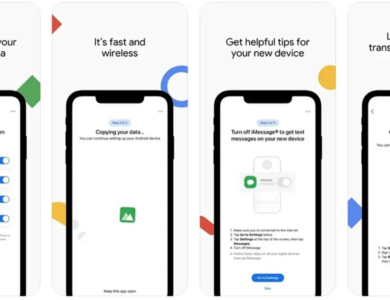CrowdStrike Error
Dün gece yayımlanan Crowdstrike güncellemesi, bilgisayar sistemlerinde geniş çaplı çökmelere neden oldu. Bu sorun, dünya genelinde yayılmaya devam ediyor ve kaynağının Crowdstrike güncellemesi olduğu tespit edildi.
CrowdStrike Mavi Ekran Sorunu Çözümü
1. Boot Windows into Safe Mode
2. Navigate to the C:\Windows\System32\drivers\CrowdStrike directory in Explorer
3. Locate the “C-00000291-00000000-00000032.sys” file, rightclick and rename it to “C-00000291-00000000-00000032.renamed”
4. Boot the host normally.
Boot Windows into Safe Mode or the Windows Recovery Environment
Navigate to the C:\Windows\System32\drivers\CrowdStrike directory
Locate the file matching “C-00000291*.sys”, and delete it.
Boot the host normally.
Channel file “C-00000291*.sys” with timestamp of 0527 UTC or later is the reverted (good) version.
Channel file “C-00000291*.sys” with timestamp of 0409 UTC is the problematic version.