Lazy Admin
“Lazy Admin” aims to make IT management and daily IT tasks more efficient with less effort. In this category, I share content ranging from automation tools to time-saving commands, and from scriptless system management to various other topics. It covers configuration management, automating daily routines, simplifying debugging processes, and much more, with practical tips and tool suggestions for both beginners and experienced managers. The “Lazy Admin” category is designed to lighten the workload of IT professionals by offering strategies and solutions that help them work smarter, faster, and more effectively.
-
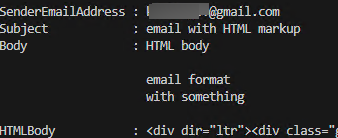
How to Read Outlook Emails with PowerShell
Let’s look at how to open, read, and parse emails in a connected Outlook mailbox from within a PowerShell script. Outlook MAPI allows you to directly access the mailbox, list mailbox items, and read the emails (including the sender’s address,…
-
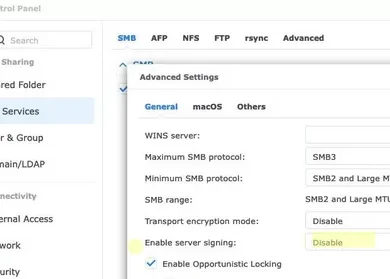
Can’t Access Shared Folders on NAS in Windows 11 24H2
Microsoft recently announced that mandatory SMB packet signing for access to shared network folders will be enabled by default in Windows 11 24H2. This may cause problems when accessing shared folders on NAS (Network Attached Storage) devices where SMB signing is not…
-
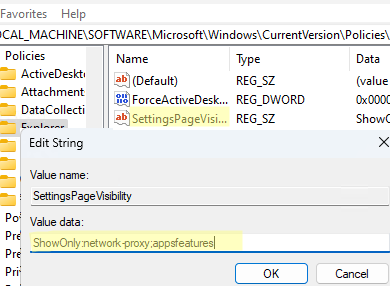
How to Hide or Show Specific Settings Pages in Windows 11
The main GUI tool for configuring and customizing the operating system in Windows 10 and 11 is the Settings app, which replaces the classic Control Panel. An administrator can hide some (or all) pages from Windows 11 Settings to prevent users from…
-
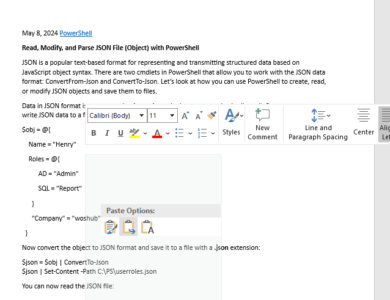
How to Copy/Paste to MS Word without Losing Formatting
After installing the latest updates for Microsoft Office 2019, I have noticed that when I copy and paste text from the browser and other apps into a Word document, I lose the formatting. Previously, to copy text with formatting from…
-
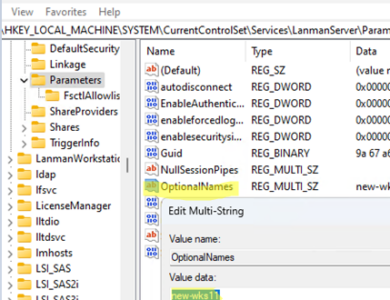
Adding Multiple Alternate DNS Names for a Windows Computer
In migrating scenarios, it is often necessary to be able to access Windows servers (computers) using both the old and new hostnames. The simplest way to make a computer accessible by a new name is to add an alias (CNAME)…
-
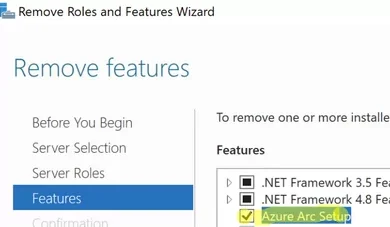
Removing Azure Arc Setup Feature on Windows Server 2022
October cumulative update KB5031364 for Windows Server 2022 adds new Azure Arc Setup feature. In addition, Azure Arc has not only been added as an optional component, but it is now also enabled by default, a separate icon appeared in the tray and Start…
