Windows 11 to swap speech recognition for Voice Access app
The updated application enables voice command configuration.
Windows is transitioning from its traditional speech recognition to the Voice Access app due to the latter’s integration of advanced AI technology. This move brings about significant improvements in accuracy, control, and accessibility. Voice Access enables the creation and utilization of customized voice commands, enhancing user interaction. However, setting up the app and voice commands, along with downloading language models, requires an internet connection.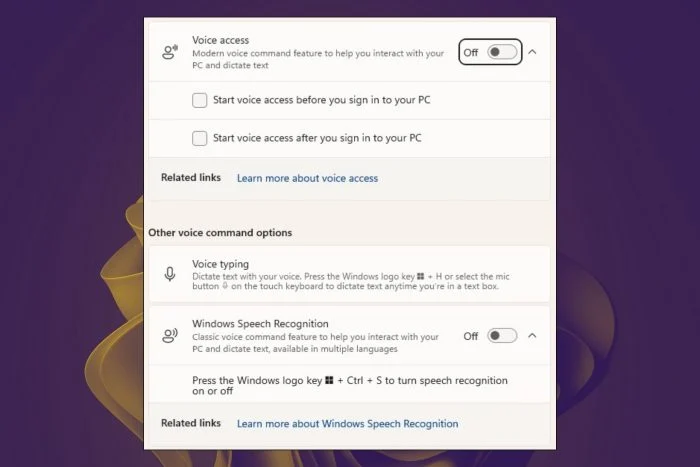
An added benefit of the Voice Access app is its multi-monitor support, an essential feature for users who multitask across different screens. To get started with Voice Access on Windows, you should:
- Press the Windows key and navigate to Settings > Time & Language > Speech.
- Locate the Microphone settings and select “Get Started”.
Both Windows Speech Recognition (WSR) and Voice Access are accessible from the same Accessibility settings page. Voice Access is listed first, while WSR can be found under the “Other Voice Commands” section. Unlike the new app, WSR doesn’t rely on an internet connection and may be simpler for some users.
Despite its reliance on an internet connection, Voice Access represents a significant upgrade over the legacy speech recognition app, offering a broader set of features and a more user-friendly experience. However, it’s important to note that while the new app currently supports fewer languages than its predecessor, it’s expected to receive ongoing updates and enhancements.
What are your thoughts on this transition? Will you be trying out Voice Access? Share your views in the comments.




